GraphicRegion | TIFFEdit | Graphic-Region DevelopmentGraphic-Region Development | Advanced Multi-page TIFF Editor. Multipage TIF (TIFF), PDF editor, and converter.: Advanced TIFF Editor: view, scan, edit, print, and convert multipage TIFF files [Advanced TIFF Editor. TIF, pdf viewer, scanner, editor, converter.] Advanced TIFF Editor Plus (virtual) - Virtual License | Graphic-Region DevelopmentAdvanced TIFF Editor is a FAX, TIF (TIFF), PDF, DCX, EPS, PS, AI, and GIF viewer, editor, and converter that offers you a full solution for viewing, editing, printing, drawing, saving, and converting. Program to view or edit multi-page TIFF, PDF, DCX, EPS, and PS files. Editing includes: adding or removing pages, changing page order, inserting new pages from the scanner or almost any file format (including another multi-page graphic or text file). The program allows to split or merge multi-page files. Advanced TIFF Editor can extract, move, insert, delete, rotate, flip, invert pages, insert text, erase, correct, remove noise, and draw. Other features include automatic image processing tools useful for touching up scanned images; the ability to view and edit Wang or Kodak imaging annotations; handling fax images with different horizontal and vertical DPI resolutions; batch processing. Images viewed on the screen can be sent directly to any printer supported by your operating system. Size, area, and position are adjusted using a comfortable printer dialog. You can send the fax by printing to \"FAX\" printer (Windows Fax Driver). Advanced TIFF Editor can convert FAX, TIF (TIFF), PDF, DCX, EPS, PS, AI, and GIF files to standard TIFF/FAX format, JPEG format (RGB, GrayScale, YCbCr, CMYK, YCbCr), PNG, BMP, Adobe PDF, PCX, PostScript PS, Wireless Bitmap WBMP, GIF, DIB, RLE, TGA (TARGA, VDA, ICB, VST, PIX), Portable Bitmap PBM, PGM, and PPM. Advanced TIFF Editor software is a fast and efficient editor and converter for Windows 9x/Me/NT/2K/XP/Vista. Advanced TIFF Editor Plus (virtual) - Virtual License - FAX, TIF (TIFF), PDF, DCX, EPS, PS, AI and GIF viewer, editor, and converterAdvanced TIFF Editor is a FAX, TIF (TIFF), PDF, DCX, EPS, PS, AI, and GIF viewer, editor, and converter that offers you a full solution for viewing, editing, printing, drawing, saving, and converting. Program to view or edit multi-page TIFF, PDF, DCX, EPS, and PS files. Editing includes: adding or removing pages, changing page order, inserting new pages from the scanner or almost any file format (including another multi-page graphic or text file). The program allows to split or merge multi-page files. Advanced TIFF Editor can extract, move, insert, delete, rotate, flip, invert pages, insert text, erase, correct, remove noise, and draw. Other features include automatic image processing tools useful for touching up scanned images; the ability to view and edit Wang or Kodak imaging annotations; handling fax images with different horizontal and vertical DPI resolutions; batch processing. Images viewed on the screen can be sent directly to any printer supported by your operating system. Size, area, and position are adjusted using a comfortable printer dialog. You can send the fax by printing to \"FAX\" printer (Windows Fax Driver). Advanced TIFF Editor can convert FAX, TIF (TIFF), PDF, DCX, EPS, PS, AI, and GIF files to standard TIFF/FAX format, JPEG format (RGB, GrayScale, YCbCr, CMYK, YCbCr), PNG, BMP, Adobe PDF, PCX, PostScript PS, Wireless Bitmap WBMP, GIF, DIB, RLE, TGA (TARGA, VDA, ICB, VST, PIX), Portable Bitmap PBM, PGM, and PPM. Advanced TIFF Editor software is a fast and efficient editor and converter for Windows 9x/Me/NT/2K/XP/Vista. Advanced TIFF Editor (virtual) - Virtual License | Graphic-Region DevelopmentAdvanced TIFF Editor is a FAX, TIF (TIFF), PDF, DCX, EPS, PS, AI, and GIF viewer, editor, and converter that offers you a full solution for viewing, editing, printing, drawing, saving, and converting. Program to view or edit multi-page TIFF, PDF, DCX, EPS, and PS files. Editing includes: adding or removing pages, changing page order, inserting new pages from the scanner or almost any file format (including another multi-page graphic or text file). The program allows to split or merge multi-page files. Advanced TIFF Editor can extract, move, insert, delete, rotate, flip, invert pages, insert text, erase, correct, remove noise, and draw. Other features include automatic image processing tools useful for touching up scanned images; the ability to view and edit Wang or Kodak imaging annotations; handling fax images with different horizontal and vertical DPI resolutions; batch processing. Images viewed on the screen can be sent directly to any printer supported by your operating system. Size, area, and position are adjusted using a comfortable printer dialog. You can send the fax by printing to \"FAX\" printer (Windows Fax Driver). Advanced TIFF Editor can convert FAX, TIF (TIFF), PDF, DCX, EPS, PS, AI, and GIF files to standard TIFF/FAX format, JPEG format (RGB, GrayScale, YCbCr, CMYK, YCbCr), PNG, BMP, Adobe PDF, PCX, PostScript PS, Wireless Bitmap WBMP, GIF, DIB, RLE, TGA (TARGA, VDA, ICB, VST, PIX), Portable Bitmap PBM, PGM, and PPM. Advanced TIFF Editor software is a fast and efficient editor and converter for Windows 9x/Me/NT/2K/XP/Vista/Win7. Advanced TIFF Editor (virtual) - Virtual License - FAX, TIF (TIFF), PDF, DCX, EPS, PS, AI and GIF viewer, editor, and converterAdvanced TIFF Editor is a FAX, TIF (TIFF), PDF, DCX, EPS, PS, AI, and GIF viewer, editor, and converter that offers you a full solution for viewing, editing, printing, drawing, saving, and converting. Program to view or edit multi-page TIFF, PDF, DCX, EPS, and PS files. Editing includes: adding or removing pages, changing page order, inserting new pages from the scanner or almost any file format (including another multi-page graphic or text file). The program allows to split or merge multi-page files. Advanced TIFF Editor can extract, move, insert, delete, rotate, flip, invert pages, insert text, erase, correct, remove noise, and draw. Other features include automatic image processing tools useful for touching up scanned images; the ability to view and edit Wang or Kodak imaging annotations; handling fax images with different horizontal and vertical DPI resolutions; batch processing. Images viewed on the screen can be sent directly to any printer supported by your operating system. Size, area, and position are adjusted using a comfortable printer dialog. You can send the fax by printing to \"FAX\" printer (Windows Fax Driver). Advanced TIFF Editor can convert FAX, TIF (TIFF), PDF, DCX, EPS, PS, AI, and GIF files to standard TIFF/FAX format, JPEG format (RGB, GrayScale, YCbCr, CMYK, YCbCr), PNG, BMP, Adobe PDF, PCX, PostScript PS, Wireless Bitmap WBMP, GIF, DIB, RLE, TGA (TARGA, VDA, ICB, VST, PIX), Portable Bitmap PBM, PGM, and PPM. Advanced TIFF Editor software is a fast and efficient editor and converter for Windows 9x/Me/NT/2K/XP/Vista/Win7. Advanced TIFF Editor Plus (Worldwide License) | Graphic-Region DevelopmentAdvanced TIFF Editor is a FAX, TIF (TIFF), PDF, DCX, EPS, PS, AI, and GIF viewer, editor, and converter that offers you a full solution for viewing, editing, printing, drawing, saving, and converting. Program to view or edit multi-page TIFF, PDF, DCX, EPS, and PS files. Editing includes: adding or removing pages, changing page order, inserting new pages from the scanner or almost any file format (including another multi-page graphic or text file). The program allows to split or merge multi-page files. Advanced TIFF Editor can extract, move, insert, delete, rotate, flip, invert pages, insert text, erase, correct, remove noise, and draw. Other features include automatic image processing tools useful for touching up scanned images; the ability to view and edit Wang or Kodak imaging annotations; handling fax images with different horizontal and vertical DPI resolutions; batch processing. Images viewed on the screen can be sent directly to any printer supported by your operating system. Size, area, and position are adjusted using a comfortable printer dialog. You can send the fax by printing to \"FAX\" printer (Windows Fax Driver). Advanced TIFF Editor can convert FAX, TIF (TIFF), PDF, DCX, EPS, PS, AI, and GIF files to standard TIFF/FAX format, JPEG format (RGB, GrayScale, YCbCr, CMYK, YCbCr), PNG, BMP, Adobe PDF, PCX, PostScript PS, Wireless Bitmap WBMP, GIF, DIB, RLE, TGA (TARGA, VDA, ICB, VST, PIX), Portable Bitmap PBM, PGM, and PPM. Advanced TIFF Editor software is a fast and efficient editor and converter for Windows 9x/Me/NT/2K/XP/Vista/Win7. Advanced TIFF Editor Plus (Worldwide License) - FAX, TIF (TIFF), PDF, DCX, EPS, PS, AI, and GIF viewer, editor, and converterAdvanced TIFF Editor is a FAX, TIF (TIFF), PDF, DCX, EPS, PS, AI, and GIF viewer, editor, and converter that offers you a full solution for viewing, editing, printing, drawing, saving, and converting. Program to view or edit multi-page TIFF, PDF, DCX, EPS, and PS files. Editing includes: adding or removing pages, changing page order, inserting new pages from the scanner or almost any file format (including another multi-page graphic or text file). The program allows to split or merge multi-page files. Advanced TIFF Editor can extract, move, insert, delete, rotate, flip, invert pages, insert text, erase, correct, remove noise, and draw. Other features include automatic image processing tools useful for touching up scanned images; the ability to view and edit Wang or Kodak imaging annotations; handling fax images with different horizontal and vertical DPI resolutions; batch processing. Images viewed on the screen can be sent directly to any printer supported by your operating system. Size, area, and position are adjusted using a comfortable printer dialog. You can send the fax by printing to \"FAX\" printer (Windows Fax Driver). Advanced TIFF Editor can convert FAX, TIF (TIFF), PDF, DCX, EPS, PS, AI, and GIF files to standard TIFF/FAX format, JPEG format (RGB, GrayScale, YCbCr, CMYK, YCbCr), PNG, BMP, Adobe PDF, PCX, PostScript PS, Wireless Bitmap WBMP, GIF, DIB, RLE, TGA (TARGA, VDA, ICB, VST, PIX), Portable Bitmap PBM, PGM, and PPM. Advanced TIFF Editor software is a fast and efficient editor and converter for Windows 9x/Me/NT/2K/XP/Vista/Win7. Advanced TIFF Editor Plus (Site License) | Graphic-Region DevelopmentAdvanced TIFF Editor is a FAX, TIF (TIFF), PDF, DCX, EPS, PS, AI, and GIF viewer, editor, and converter that offers you a full solution for viewing, editing, printing, drawing, saving, and converting. Program to view or edit multi-page TIFF, PDF, DCX, EPS, and PS files. Editing includes: adding or removing pages, changing page order, inserting new pages from the scanner or almost any file format (including another multi-page graphic or text file). The program allows to split or merge multi-page files. Advanced TIFF Editor can extract, move, insert, delete, rotate, flip, invert pages, insert text, erase, correct, remove noise, and draw. Other features include automatic image processing tools useful for touching up scanned images; the ability to view and edit Wang or Kodak imaging annotations; handling fax images with different horizontal and vertical DPI resolutions; batch processing. Images viewed on the screen can be sent directly to any printer supported by your operating system. Size, area, and position are adjusted using a comfortable printer dialog. You can send the fax by printing to \"FAX\" printer (Windows Fax Driver). Advanced TIFF Editor can convert FAX, TIF (TIFF), PDF, DCX, EPS, PS, AI, and GIF files to standard TIFF/FAX format, JPEG format (RGB, GrayScale, YCbCr, CMYK, YCbCr), PNG, BMP, Adobe PDF, PCX, PostScript PS, Wireless Bitmap WBMP, GIF, DIB, RLE, TGA (TARGA, VDA, ICB, VST, PIX), Portable Bitmap PBM, PGM, and PPM. Advanced TIFF Editor software is a fast and efficient editor and converter for Windows 9x/Me/NT/2K/XP/Vista/Win7. Advanced TIFF Editor Plus (Site License) - FAX, TIF (TIFF), PDF, DCX, EPS, PS, AI, and GIF viewer, editor, and converterAdvanced TIFF Editor is a FAX, TIF (TIFF), PDF, DCX, EPS, PS, AI, and GIF viewer, editor, and converter that offers you a full solution for viewing, editing, printing, drawing, saving, and converting. Program to view or edit multi-page TIFF, PDF, DCX, EPS, and PS files. Editing includes: adding or removing pages, changing page order, inserting new pages from the scanner or almost any file format (including another multi-page graphic or text file). The program allows to split or merge multi-page files. Advanced TIFF Editor can extract, move, insert, delete, rotate, flip, invert pages, insert text, erase, correct, remove noise, and draw. Other features include automatic image processing tools useful for touching up scanned images; the ability to view and edit Wang or Kodak imaging annotations; handling fax images with different horizontal and vertical DPI resolutions; batch processing. Images viewed on the screen can be sent directly to any printer supported by your operating system. Size, area, and position are adjusted using a comfortable printer dialog. You can send the fax by printing to \"FAX\" printer (Windows Fax Driver). Advanced TIFF Editor can convert FAX, TIF (TIFF), PDF, DCX, EPS, PS, AI, and GIF files to standard TIFF/FAX format, JPEG format (RGB, GrayScale, YCbCr, CMYK, YCbCr), PNG, BMP, Adobe PDF, PCX, PostScript PS, Wireless Bitmap WBMP, GIF, DIB, RLE, TGA (TARGA, VDA, ICB, VST, PIX), Portable Bitmap PBM, PGM, and PPM. Advanced TIFF Editor software is a fast and efficient editor and converter for Windows 9x/Me/NT/2K/XP/Vista/Win7. Advanced TIFF Editor Plus | Graphic-Region DevelopmentAdvanced TIFF Editor is a FAX, TIF (TIFF), PDF, DCX, EPS, PS, AI, and GIF viewer, editor, and converter that offers you a full solution for viewing, editing, printing, drawing, saving, and converting. Program to view or edit multi-page TIFF, PDF, DCX, EPS, and PS files. Editing includes: adding or removing pages, changing page order, inserting new pages from the scanner or almost any file format (including another multi-page graphic or text file). The program allows to split or merge multi-page files. Advanced TIFF Editor can extract, move, insert, delete, rotate, flip, invert pages, insert text, erase, correct, remove noise, and draw. Other features include automatic image processing tools useful for touching up scanned images; the ability to view and edit Wang or Kodak imaging annotations; handling fax images with different horizontal and vertical DPI resolutions; batch processing. Images viewed on the screen can be sent directly to any printer supported by your operating system. Size, area, and position are adjusted using a comfortable printer dialog. You can send the fax by printing to \"FAX\" printer (Windows Fax Driver). Advanced TIFF Editor can convert FAX, TIF (TIFF), PDF, DCX, EPS, PS, AI, and GIF files to standard TIFF/FAX format, JPEG format (RGB, GrayScale, YCbCr, CMYK, YCbCr), PNG, BMP, Adobe PDF, PCX, PostScript PS, Wireless Bitmap WBMP, GIF, DIB, RLE, TGA (TARGA, VDA, ICB, VST, PIX), Portable Bitmap PBM, PGM, and PPM. Advanced TIFF Editor software is a fast and efficient editor and converter for Windows 9x/Me/NT/2K/XP/Vista/Win7. Advanced TIFF Editor Plus - TIF (TIFF) and PDF viewer, editor, and converterAdvanced TIFF Editor is a FAX, TIF (TIFF), PDF, DCX, EPS, PS, AI, and GIF viewer, editor, and converter that offers you a full solution for viewing, editing, printing, drawing, saving, and converting. Program to view or edit multi-page TIFF, PDF, DCX, EPS, and PS files. Editing includes: adding or removing pages, changing page order, inserting new pages from the scanner or almost any file format (including another multi-page graphic or text file). The program allows to split or merge multi-page files. Advanced TIFF Editor can extract, move, insert, delete, rotate, flip, invert pages, insert text, erase, correct, remove noise, and draw. Other features include automatic image processing tools useful for touching up scanned images; the ability to view and edit Wang or Kodak imaging annotations; handling fax images with different horizontal and vertical DPI resolutions; batch processing. Images viewed on the screen can be sent directly to any printer supported by your operating system. Size, area, and position are adjusted using a comfortable printer dialog. You can send the fax by printing to \"FAX\" printer (Windows Fax Driver). Advanced TIFF Editor can convert FAX, TIF (TIFF), PDF, DCX, EPS, PS, AI, and GIF files to standard TIFF/FAX format, JPEG format (RGB, GrayScale, YCbCr, CMYK, YCbCr), PNG, BMP, Adobe PDF, PCX, PostScript PS, Wireless Bitmap WBMP, GIF, DIB, RLE, TGA (TARGA, VDA, ICB, VST, PIX), Portable Bitmap PBM, PGM, and PPM. Advanced TIFF Editor software is a fast and efficient editor and converter for Windows 9x/Me/NT/2K/XP/Vista/Win7. Advanced TIFF Editor | Graphic-Region DevelopmentAdvanced TIFF Editor is a FAX, TIF (TIFF), PDF, DCX, EPS, PS, AI, and GIF viewer, editor, and converter that offers you a full solution for viewing, editing, printing, drawing, saving, and converting. Program to view or edit multi-page TIFF, PDF, DCX, EPS, and PS files. Editing includes: adding or removing pages, changing page order, inserting new pages from the scanner or almost any file format (including another multi-page graphic or text file). The program allows to split or merge multi-page files. Advanced TIFF Editor can extract, move, insert, delete, rotate, flip, invert pages, insert text, erase, correct, remove noise, and draw. Other features include automatic image processing tools useful for touching up scanned images; the ability to view and edit Wang or Kodak imaging annotations; handling fax images with different horizontal and vertical DPI resolutions; batch processing. Images viewed on the screen can be sent directly to any printer supported by your operating system. Size, area, and position are adjusted using a comfortable printer dialog. You can send the fax by printing to \"FAX\" printer (Windows Fax Driver). Advanced TIFF Editor can convert FAX, TIF (TIFF), PDF, DCX, EPS, PS, AI, and GIF files to standard TIFF/FAX format, JPEG format (RGB, GrayScale, YCbCr, CMYK, YCbCr), PNG, BMP, Adobe PDF, PCX, PostScript PS, Wireless Bitmap WBMP, GIF, DIB, RLE, TGA (TARGA, VDA, ICB, VST, PIX), Portable Bitmap PBM, PGM, and PPM. Advanced TIFF Editor software is a fast and efficient editor and converter for Windows 9x/Me/NT/2K/XP/Vista/Win7. Advanced TIFF Editor - FAX, TIF (TIFF), PDF, DCX, EPS, PS, AI and GIF viewer, editor, and converterAdvanced TIFF Editor is a FAX, TIF (TIFF), PDF, DCX, EPS, PS, AI, and GIF viewer, editor, and converter that offers you a full solution for viewing, editing, printing, drawing, saving, and converting. Program to view or edit multi-page TIFF, PDF, DCX, EPS, and PS files. Editing includes: adding or removing pages, changing page order, inserting new pages from the scanner or almost any file format (including another multi-page graphic or text file). The program allows to split or merge multi-page files. Advanced TIFF Editor can extract, move, insert, delete, rotate, flip, invert pages, insert text, erase, correct, remove noise, and draw. Other features include automatic image processing tools useful for touching up scanned images; the ability to view and edit Wang or Kodak imaging annotations; handling fax images with different horizontal and vertical DPI resolutions; batch processing. Images viewed on the screen can be sent directly to any printer supported by your operating system. Size, area, and position are adjusted using a comfortable printer dialog. You can send the fax by printing to \"FAX\" printer (Windows Fax Driver). Advanced TIFF Editor can convert FAX, TIF (TIFF), PDF, DCX, EPS, PS, AI, and GIF files to standard TIFF/FAX format, JPEG format (RGB, GrayScale, YCbCr, CMYK, YCbCr), PNG, BMP, Adobe PDF, PCX, PostScript PS, Wireless Bitmap WBMP, GIF, DIB, RLE, TGA (TARGA, VDA, ICB, VST, PIX), Portable Bitmap PBM, PGM, and PPM. Advanced TIFF Editor software is a fast and efficient editor and converter for Windows 9x/Me/NT/2K/XP/Vista/Win7. Advanced TIFF Editor (Worldwide License) | Graphic-Region DevelopmentAdvanced TIFF Editor is a FAX, TIF (TIFF), PDF, DCX, EPS, PS, AI, and GIF viewer, editor, and converter that offers you a full solution for viewing, editing, printing, drawing, saving, and converting. Program to view or edit multi-page TIFF, PDF, DCX, EPS, and PS files. Editing includes: adding or removing pages, changing page order, inserting new pages from the scanner or almost any file format (including another multi-page graphic or text file). The program allows to split or merge multi-page files. Advanced TIFF Editor can extract, move, insert, delete, rotate, flip, invert pages, insert text, erase, correct, remove noise, and draw. Other features include automatic image processing tools useful for touching up scanned images; the ability to view and edit Wang or Kodak imaging annotations; handling fax images with different horizontal and vertical DPI resolutions; batch processing. Images viewed on the screen can be sent directly to any printer supported by your operating system. Size, area, and position are adjusted using a comfortable printer dialog. You can send the fax by printing to \"FAX\" printer (Windows Fax Driver). Advanced TIFF Editor can convert FAX, TIF (TIFF), PDF, DCX, EPS, PS, AI, and GIF files to standard TIFF/FAX format, JPEG format (RGB, GrayScale, YCbCr, CMYK, YCbCr), PNG, BMP, Adobe PDF, PCX, PostScript PS, Wireless Bitmap WBMP, GIF, DIB, RLE, TGA (TARGA, VDA, ICB, VST, PIX), Portable Bitmap PBM, PGM, and PPM. Advanced TIFF Editor software is a fast and efficient editor and converter for Windows 9x/Me/NT/2K/XP/Vista. Advanced TIFF Editor (Worldwide License) - FAX, TIF (TIFF), PDF, DCX, EPS, PS, AI, and GIF viewer, editor, and converterAdvanced TIFF Editor is a FAX, TIF (TIFF), PDF, DCX, EPS, PS, AI, and GIF viewer, editor, and converter that offers you a full solution for viewing, editing, printing, drawing, saving, and converting. Program to view or edit multi-page TIFF, PDF, DCX, EPS, and PS files. Editing includes: adding or removing pages, changing page order, inserting new pages from the scanner or almost any file format (including another multi-page graphic or text file). The program allows to split or merge multi-page files. Advanced TIFF Editor can extract, move, insert, delete, rotate, flip, invert pages, insert text, erase, correct, remove noise, and draw. Other features include automatic image processing tools useful for touching up scanned images; the ability to view and edit Wang or Kodak imaging annotations; handling fax images with different horizontal and vertical DPI resolutions; batch processing. Images viewed on the screen can be sent directly to any printer supported by your operating system. Size, area, and position are adjusted using a comfortable printer dialog. You can send the fax by printing to \"FAX\" printer (Windows Fax Driver). Advanced TIFF Editor can convert FAX, TIF (TIFF), PDF, DCX, EPS, PS, AI, and GIF files to standard TIFF/FAX format, JPEG format (RGB, GrayScale, YCbCr, CMYK, YCbCr), PNG, BMP, Adobe PDF, PCX, PostScript PS, Wireless Bitmap WBMP, GIF, DIB, RLE, TGA (TARGA, VDA, ICB, VST, PIX), Portable Bitmap PBM, PGM, and PPM. Advanced TIFF Editor software is a fast and efficient editor and converter for Windows 9x/Me/NT/2K/XP/Vista. Advanced TIFF Editor (Site License) | Graphic-Region DevelopmentAdvanced TIFF Editor is a FAX, TIF (TIFF), PDF, DCX, EPS, PS, AI, and GIF viewer, editor, and converter that offers you a full solution for viewing, editing, printing, drawing, saving, and converting. Program to view or edit multi-page TIFF, PDF, DCX, EPS, and PS files. Editing includes: adding or removing pages, changing page order, inserting new pages from the scanner or almost any file format (including another multi-page graphic or text file). The program allows to split or merge multi-page files. Advanced TIFF Editor can extract, move, insert, delete, rotate, flip, invert pages, insert text, erase, correct, remove noise, and draw. Other features include automatic image processing tools useful for touching up scanned images; the ability to view and edit Wang or Kodak imaging annotations; handling fax images with different horizontal and vertical DPI resolutions; batch processing. Images viewed on the screen can be sent directly to any printer supported by your operating system. Size, area, and position are adjusted using a comfortable printer dialog. You can send the fax by printing to \"FAX\" printer (Windows Fax Driver). Advanced TIFF Editor can convert FAX, TIF (TIFF), PDF, DCX, EPS, PS, AI, and GIF files to standard TIFF/FAX format, JPEG format (RGB, GrayScale, YCbCr, CMYK, YCbCr), PNG, BMP, Adobe PDF, PCX, PostScript PS, Wireless Bitmap WBMP, GIF, DIB, RLE, TGA (TARGA, VDA, ICB, VST, PIX), Portable Bitmap PBM, PGM, and PPM. Advanced TIFF Editor software is a fast and efficient editor and converter for Windows 9x/Me/NT/2K/XP/Vista. Advanced TIFF Editor (Site License) - FAX, TIF (TIFF), PDF, DCX, EPS, PS, AI, and GIF viewer, editor, and converterAdvanced TIFF Editor is a FAX, TIF (TIFF), PDF, DCX, EPS, PS, AI, and GIF viewer, editor, and converter that offers you a full solution for viewing, editing, printing, drawing, saving, and converting. Program to view or edit multi-page TIFF, PDF, DCX, EPS, and PS files. Editing includes: adding or removing pages, changing page order, inserting new pages from the scanner or almost any file format (including another multi-page graphic or text file). The program allows to split or merge multi-page files. Advanced TIFF Editor can extract, move, insert, delete, rotate, flip, invert pages, insert text, erase, correct, remove noise, and draw. Other features include automatic image processing tools useful for touching up scanned images; the ability to view and edit Wang or Kodak imaging annotations; handling fax images with different horizontal and vertical DPI resolutions; batch processing. Images viewed on the screen can be sent directly to any printer supported by your operating system. Size, area, and position are adjusted using a comfortable printer dialog. You can send the fax by printing to \"FAX\" printer (Windows Fax Driver). Advanced TIFF Editor can convert FAX, TIF (TIFF), PDF, DCX, EPS, PS, AI, and GIF files to standard TIFF/FAX format, JPEG format (RGB, GrayScale, YCbCr, CMYK, YCbCr), PNG, BMP, Adobe PDF, PCX, PostScript PS, Wireless Bitmap WBMP, GIF, DIB, RLE, TGA (TARGA, VDA, ICB, VST, PIX), Portable Bitmap PBM, PGM, and PPM. Advanced TIFF Editor software is a fast and efficient editor and converter for Windows 9x/Me/NT/2K/XP/Vista. Advanced TIFF Editor (business) - Business License | Graphic-Region DevelopmentAdvanced TIFF Editor is a FAX, TIF (TIFF), PDF, DCX, EPS, PS, AI, and GIF viewer, editor, and converter that offers you a full solution for viewing, editing, printing, drawing, saving, and converting. Program to view or edit multi-page TIFF, PDF, DCX, EPS, and PS files. Editing includes: adding or removing pages, changing page order, inserting new pages from the scanner or almost any file format (including another multi-page graphic or text file). The program allows to split or merge multi-page files. Advanced TIFF Editor can extract, move, insert, delete, rotate, flip, invert pages, insert text, erase, correct, remove noise, and draw. Other features include automatic image processing tools useful for touching up scanned images; the ability to view and edit Wang or Kodak imaging annotations; handling fax images with different horizontal and vertical DPI resolutions; batch processing. Images viewed on the screen can be sent directly to any printer supported by your operating system. Size, area, and position are adjusted using a comfortable printer dialog. You can send the fax by printing to \"FAX\" printer (Windows Fax Driver). Advanced TIFF Editor can convert FAX, TIF (TIFF), PDF, DCX, EPS, PS, AI, and GIF files to standard TIFF/FAX format, JPEG format (RGB, GrayScale, YCbCr, CMYK, YCbCr), PNG, BMP, Adobe PDF, PCX, PostScript PS, Wireless Bitmap WBMP, GIF, DIB, RLE, TGA (TARGA, VDA, ICB, VST, PIX), Portable Bitmap PBM, PGM, and PPM. Advanced TIFF Editor software is a fast and efficient editor and converter for Windows 9x/Me/NT/2K/XP/Vista. Advanced TIFF Editor (business) - Business LicenseAdvanced TIFF Editor is a FAX, TIF (TIFF), PDF, DCX, EPS, PS, AI, and GIF viewer, editor, and converter that offers you a full solution for viewing, editing, printing, drawing, saving, and converting. Program to view or edit multi-page TIFF, PDF, DCX, EPS, and PS files. Editing includes: adding or removing pages, changing page order, inserting new pages from the scanner or almost any file format (including another multi-page graphic or text file). The program allows to split or merge multi-page files. Advanced TIFF Editor can extract, move, insert, delete, rotate, flip, invert pages, insert text, erase, correct, remove noise, and draw. Other features include automatic image processing tools useful for touching up scanned images; the ability to view and edit Wang or Kodak imaging annotations; handling fax images with different horizontal and vertical DPI resolutions; batch processing. Images viewed on the screen can be sent directly to any printer supported by your operating system. Size, area, and position are adjusted using a comfortable printer dialog. You can send the fax by printing to \"FAX\" printer (Windows Fax Driver). Advanced TIFF Editor can convert FAX, TIF (TIFF), PDF, DCX, EPS, PS, AI, and GIF files to standard TIFF/FAX format, JPEG format (RGB, GrayScale, YCbCr, CMYK, YCbCr), PNG, BMP, Adobe PDF, PCX, PostScript PS, Wireless Bitmap WBMP, GIF, DIB, RLE, TGA (TARGA, VDA, ICB, VST, PIX), Portable Bitmap PBM, PGM, and PPM. Advanced TIFF Editor software is a fast and efficient editor and converter for Windows 9x/Me/NT/2K/XP/Vista. Advanced TIFF Editor (personal) - Personal License | Graphic-Region DevelopmentAdvanced TIFF Editor is a FAX, TIF (TIFF), PDF, DCX, EPS, PS, AI, and GIF viewer, editor, and converter that offers you a full solution for viewing, editing, printing, drawing, saving, and converting. Program to view or edit multi-page TIFF, PDF, DCX, EPS, and PS files. Editing includes: adding or removing pages, changing page order, inserting new pages from the scanner or almost any file format (including another multi-page graphic or text file.) The program allows to split or merge multi-page files. Advanced TIFF Editor can extract, move, insert, delete, rotate, flip, invert pages, insert text, erase, correct, remove noise, and draw. Other features include automatic image processing tools useful for touching up scanned images; the ability to view and edit Wang or Kodak imaging annotations; handling fax images with different horizontal and vertical DPI resolutions; batch processing. Images viewed on the screen can be sent directly to any printer supported by your operating system. Size, area, and position are adjusted using a comfortable printer dialog. You can send the fax by printing to \"FAX\" printer (Windows Fax Driver.) Advanced TIFF Editor can convert FAX, TIF (TIFF), PDF, DCX, EPS, PS, AI, and GIF files to standard TIFF/FAX format, JPEG format (RGB, GrayScale, YCbCr, CMYK, YCbCr), PNG, BMP, Adobe PDF, PCX, PostScript PS, Wireless Bitmap WBMP, GIF, DIB, RLE, TGA (TARGA, VDA, ICB, VST, PIX), Portable Bitmap PBM, PGM, and PPM. Advanced TIFF Editor software is a fast and efficient editor and converter for Windows 9x/Me/NT/2K/XP/Vista. Advanced TIFF Editor (personal) - Personal LicenseAdvanced TIFF Editor is a FAX, TIF (TIFF), PDF, DCX, EPS, PS, AI, and GIF viewer, editor, and converter that offers you a full solution for viewing, editing, printing, drawing, saving, and converting. Program to view or edit multi-page TIFF, PDF, DCX, EPS, and PS files. Editing includes: adding or removing pages, changing page order, inserting new pages from the scanner or almost any file format (including another multi-page graphic or text file). The program allows to split or merge multi-page files. Advanced TIFF Editor can extract, move, insert, delete, rotate, flip, invert pages, insert text, erase, correct, remove noise, and draw. Other features include automatic image processing tools useful for touching up scanned images; the ability to view and edit Wang or Kodak imaging annotations; handling fax images with different horizontal and vertical DPI resolutions; batch processing. Images viewed on the screen can be sent directly to any printer supported by your operating system. Size, area, and position are adjusted using a comfortable printer dialog. You can send the fax by printing to \"FAX\" printer (Windows Fax Driver). Advanced TIFF Editor can convert FAX, TIF (TIFF), PDF, DCX, EPS, PS, AI, and GIF files to standard TIFF/FAX format, JPEG format (RGB, GrayScale, YCbCr, CMYK, YCbCr), PNG, BMP, Adobe PDF, PCX, PostScript PS, Wireless Bitmap WBMP, GIF, DIB, RLE, TGA (TARGA, VDA, ICB, VST, PIX), Portable Bitmap PBM, PGM, and PPM. Advanced TIFF Editor software is a fast and efficient editor and converter for Windows 9x/Me/NT/2K/XP/Vista. |
Categories
All
Archives |
- Home
- 10Tec
- 1D Solutions
- 360totalsecurity
- 365datascience
- 3DCart
- 3dgamestudio
- 4TOPS
- 7PDF
- 7tech
- ABCya
- ActualTools
- Adenion
- ADEO Imaging
- Advanced Messaging Systems
- AfterLogic Corp
- AGG Software
- AGORA Software
- Aignesberger Software
- Arbiship
- AIT
- Alicia Martinez CoolPDF
- AlphaPlugins
- AmoyShare
- AnyDesk
- AnyDWG Software
- aomeitech
- AppSumo
- Arteza
- ArtPix3D
- ASBYTE Data Synchronization
- ATLAS.ti QDA Software
- AtmosAI-CRM software
- AutoFEM Software
- Avast Software
- Avast Endpoint Protection
- AVG
- Ayoa
- B Labs
- B-Free | Online Small Business Accounting Software
- Beler Group | HTML Guardian
- BergSoft Delphi & .NET Components
- BinaryFormations
- Bitdefender Antivirus
- Bluehost
- BMTMicro
- Boinx Software
- Brizy Builder
- Buildway Technology LP
- CAD-KAS Kassler Computersoftware
- CadLine | ARCHline.XP®
- CCTVCAD
- Centered Systems
- Chengdu Mockplus Technology
- Christian Schmitz Software
- Cinch Solutions
- Clemens Uhlenhut Software Development
- clevercomponents
- ClevGuard
- CODE011 | CutMaster2D
- Colasoft
- COMPELSON Labs
- ContentStudio
- Corel Software
- Creative Park Software
- Crystal Office Systems
- Cucusoft Technologies
- CuteReminder Labs
- CuteSoft Components
- D16 Group
- Daminion Software
- DataNumen
- Datastead Software
- dbsoftlab
- DeepSoftware
- Desta
- Digeus
- Digital Computations
- Digital Music Software
- DMSoft Technologies
- DN-Computing
- dnSoft Research Group
- DNSSoft
- DoGoodSoft
- Dong DaoZhou
- DoYourData
- DP Animation Maker
- Driver-Soft Inc | Driver Genius
- DriveExpertAdvisors
- DRPUSoftware
- DrWeb
- DVDVideoTool
- DWGFastView
- DWGTOOL Software
- DxO | NikCollection
- e-iceblue development components
- EaseUS
- Easeware Technology
- Eassos
- EasyCut Studio
- EasyFrom
- EasySkinz
- EasySoft
- EDrawSoft
- EduIQ | Control Remote Computers
- EduLib
- EFD Software
- EFS SOFTWARE
- eGrabber
- elby
- Elemental Notions
- ElephantDrive
- Elfsight Apps
- Eltima
- ELZON ESET
- EMCOsoftware
- EMSI
- Emurasoft
- Encryptomatic
- EndCaptcha
- EndNote | Clarivate Analytics
- Enigma Digital
- ENIGON Software
- Epubor
- ERA SOFTWARE
- eReadingPro
- Erelive
- eScanAV
- Evelley
- ExactCODE
- Exiland Software
- Exeone
- exhsw
- Exlevel
- ExtendOffice Technology
- ExtendStudio
- ExtensionBase
- Exto
- F-Secure
- Faasoft
- FabSoft
- FabulaTech
- Farsight Tech Nordic AB Software
- FarStone Technology
- FastReports
- fCoder
- FileStream
- FilterForge
- flametreemarketing
- Flexbyte Software
- FlexiHub
- FlipBuilder
- Fluent Forex | fluentforex
- forensiksoft
- Forex inControl
- Forex Robotron
- Foreximba
- forexscalpinorobot
- FORYOURSOFT
- Franson Technology
- freesafeip
- FreshCreative
- FusionCharts Technologies
- FuzzMeasure
- fxhunter
- GarageCUBE
- Gambody
- GDATA CyberDefense
- GearMage
- Genetic Graphics | EATree
- Genie9
- Geoapify
- Geometrix
- GILLMEISTER SOFTWARE
- GiliSoft International
- Glarysoft
- Globosoft
- GLOCKSOFT
- GoalsCompleter
- Godlike Developers
- Grammarly
- GraphicRegion
- GridinSoft
- GRSoftware
- GRUSOFT
- GSA Online
- Han-soft
- Hancom
- Hasleo Software
- Hauke Menges
- hdsentinel
- Heilpraxismarketing
- heimdalsecurity
- helicontech
- heliumscraper
- HetmanRecovery
- HiBase Group
- HideIPVPN
- hideyouripaddress
- Home Plan Software
- HTMLvalidator
- Hulbee AG
- HydroOffice
- Hyperion Entertainment
- Hyperionics Technology
- IBE Software
- iBeesoft
- iBoysoft | Chengdu Aibo Tech Co
- Iceni Technology
- IcoFX
- iDeskSoft
- IdiomaX
- IDM Computer Solutions
- iFinD Recovery
- ImagesGenerator
- Imbue Softech
- IMDevin
- IMMUNITYZONE
- iMobie
- IMonitorSoft
- impalainc
- Incomedia
- Inesoft
- InetLab
- Infobyte Software
- Intego
- Intelicom
- Intuit QuickBooks Online
- Intuit | TurboTax Tax Software
- IObit
- iolo technologies
- iProxyEver
- IRISLINK
- iSofter Corporation
- ISPConfig
- iSunshare
- itgovernanceusa
- iVisa
- Ivosight
- jalada software
- Jetico
- Jihosoft
- jingjian software
- Jinniu Soft | SQLiteEncrypt
- JobTestPrep
- Joker Next Generation
- Jongde Software
- JoomPlace
- JT-Soft | CryptoTerm
- JulioCMMS
- K2SXS
- KakaSoft
- Kassl Software Development
- Keepsoft
- Kerish Doctor
- KernelApps
- KERNELCO
- Kingconvertor
- Kinsta
- Koingo Software
- KongMei
- KoolReport
- kosmosBOS
- Kroll Software-Entwicklung
- Kromtech
- KRyLack Password Recovery Software
- Laplink Software
- LastBit
- Layer2
- Le VPN
- Leadertask
- LearningTree
- leawosoft
- Lepide
- Lespeed Network Technology
- LidorSystems
- LightComp
- Lightkey
- Likasoft
- Lingualeo
- Linguatec
- linkassistant
- LiquidWeb
- Livetecs
- Loaris Trojan Remover
- Lobstersoft Games
- Logitech
- Logixoft
- loslab
- LOVO Studio
- LULU Software
- lvbsx
- MacBooster
- Macgo Blu-ray Player Software
- Macphun
- magicqsoftware
- MAGIX & VEGAS Creative Software UK
- Makayama Media
- Malwarebytes
- MalwareFox
- MarketXLS
- markzware preflight apps
- MAW Software
- Maxprograms
- MAXTAX
- mbootstrap
- mcafeestore
- Mediabizz
- MedicoNotes
- Meetsoft Studio
- MerrySpy Software Studio
- MetaProducts Corporation
- Michael Bauer Software
- Micre13b
- MicroWorld Technologies
- MINBO
- MindManager
- Minicoders
- Miray Software
- MiniTool Software
- MITCalc
- Mitov Software
- MobiKin
- MOBIRISE
- Mockplus iDoc
- Moneywheel Research
- Monika Business Services
- Monkfish XML Software
- MonkeyBread Software
- Mootools
- MotionVFX
- MovieSherlock
- Movavi
- mSpy Cell Phone Tracker
- mt4copier
- muvee
- MWSoft
- MyBusinessCatalog
- MyDocSafe
- MyIMEIUnlock
- MyMixApps
- Mysecuritywin
- MyUSBOnly
- MyVoipApp
- NamoEditor
- Namtuk
- Narowteq
- Nascor Technologies
- NCrypted Technologies
- NCSTRADE
- neliosoftware
- Neowise
- Nerds Audio Midi
- Nero
- Nesox Solutions
- NetEnglish
- Netmarketing
- Neuber software
- Neuxpower
- Nevron Software
- NewhavenSoft
- Nexcess
- nitropdf
- NordPass Password Manager
- Northbyte
- NordVPN
- Norton Software
- NortonLifeLock
- Novashock
- Novatech
- Noveline Technologies
- Novosoft
- O&O Software
- Object.NET Inc
- OfficeOne
- Omniconvert
- ON1 Software
- Ondesoft
- Online Booking Manager
- OneSmarty
- ONLYOFFICE
- OrangeCat Software
- Orange Defender Antivirus
- OrbitHRM
- oryxdigital
- OSToto Software
- OtsZone
- Outerspace Software
- Outschool
- outsidesoftware
- OverPDF
- OXMobileSpy
- Ozeki Informatics
- Pablo Software Solutions
- packVol di Antimo Angelucci
- pandasecurity
- PandaThemes
- ParagraphAI
- Parallel Password Recovery
- Parallels
- ParentalValues Mobile App
- PAS Products
- PassFab Software
- Passware
- Password Recovery Service
- PATools
- PCDiskTools
- PCDJ
- PCPhoneSoft
- PCTrek
- PCWinSoft Systems
- PDF FlipBook
- PDFConverters
- PDFLogic
- Peer Intelligence
- Perdemia
- perfectdatasoftware
- PhiBase Technologies
- pinnaclesys
- Pishgamsoft
- Pitchground
- Pixarra
- PlagiarismCheckerX
- Plesk WebOps platform
- Plotagraph Software
- pmaSoft
- PNCSoft
- PohlMedia Distribution
- Polaricon
- Polenter Software Solutions
- Power Software
- pqScan
- Precurio
- Presente3D
- Presetpro Lightroom Presets
- Preventon Security Software
- proDAD
- ProfitF
- ProMatrix
- PROMT
- ProtonVPN
- Pyramid Software
- psynetic
- QR Code Generator
- Qresolve
- Qualify Solutions
- QuantShare Trading Software
- QueryStorm
- Qustodio
- RadarSync
- R&D Team Software Development Joerg Panzer
- rapidpointfx
- raqsoft
- Rasterweq
- RAZERSTORE
- RDS Tools
- Realkit Technologies
- reasoncoresecurity
- recoverdatatools
- RecoverySoftware | recoverhdd
- RecoveryTools Inc
- RedmineUP
- Redpin
- REFOG
- RegistryNurse
- reneelab
- Replug
- Reservio
- Restoro
- Retrospect
- ReviverSoft
- RevoUninstaller
- RightSoft
- riwsoftware
- robotrade | DreamFX EA
- RomanLab Software
- RonyaSoft
- Roxio
- RT Investments
- SafeJKA
- Salesboom Cloud CRM
- SANWHOLE
- SBSCC
- Scand
- schleinzer software
- Screencast-O-Matic
- SecureAge Technology
- SecureTeam
- Segurisoft
- SentinelAgent
- SentryPC
- SERanking
- seventhstring
- Shadowdefender
- Shannon Information Technology
- SharpNight
- SharpPlus Software
- Shenzhen FoneGeek Software
- SHENZHEN QIXINGSHI TECHNOLOGY
- ShenProfessional
- ShopperPress PremiumPress
- shredderchess
- SiComponents
- SignFiles | SC Secure Soft
- Simbirsk Technologies
- SimplexOpcUa
- SiteMile
- Sketchman Studio
- Sky Security
- Smardec
- Sleek Bill | SC Intelligent IT
- SLOTIX
- Smart-Soft Traffic Inspector
- SmartClub
- SmartFreshForexTechnology
- Smartick
- SmartIT
- Smartproxy
- SmartSync Software
- SMLME
- SnapFashun Group Inc
- SnowFoxSoft
- SOFED
- Soft Gold | CadSoftTools
- soft-evolution | Pimero
- Softdiv Software | softdivshareware
- Softland
- SoftOrbits
- Softtech
- SoftXpand Systems
- SogSoft
- Solar Security
- Sollensys
- Solvusoft
- Sommer-Robotics
- Sophos
- SORCIM Technologies
- sourcelocalizer
- Spacial
- SparxSystems Software
- Spectrum Unlimited
- SpeedyPC Optimization
- Spowersoft
- spring techno | VectorBull
- Spybot Anti-Malware and Antivirus
- Spyrix
- Spytech
- SQLAPI
- sqldbtools
- SQLManager
- StahlWorks Technologies
- StaidForex Forex Robot
- StandBySoft
- StartHotspot
- starusrecovery
- StationPlaylist
- Steganos
- Stellar
- Stepok Image Lab
- Stoik Imaging
- stormiweb
- StrapUI
- StratPad Cloud
- Streamaxia
- Stres Structural Engineering Software
- Studio V5
- Summitsoft
- Sunday Business Systems
- SuperEasy
- SuperReading
- SurfRight
- Survio
- SweepTools
- SwifDoo PDF
- SWIMBI
- SysDev Laboratories
- SysTools Solutions
- SysTweak Software
- TADeveloper
- Tag Forge IVS
- Tansee Technology
- TeamDev
- Teamlab | ONLYOFFICE
- TechHit
- TechSmith
- Teikametrics Flywheel
- Tenable Network Security
- Tensons Corporation
- terminalserviceplus
- TEST4U
- ThePluginSite
- TheTruthSpy
- ThinkInBytes
- thinkskysoft
- Thorsten Hodes Software
- Thosch GmbH | FoDoX
- Tickstory
- Tilf AB | DLL-files
- TintGuide
- Tipard
- Tobias Hüllmandel Softwareentwicklung
- Tom Ehlert Software
- Torsten Leithold und Georg von Kries
- TouchFormat
- Traction Software
- TranslationDirectory
- Trellix
- TrendMicro
- Trichilia Consultants
- TRVProtect
- TshwaneDJe Human Language Technology
- tugboatenterprises
- TuneMobie Software
- TunePat
- TurboVPN
- Tyche Creation
- UsefulSoft
- VanCharts
- Vanuston Intelligence
- Vectools
- VegaCash
- Veridium Software
- Verysoft mobile software
- VertikalSystems
- vetafab Software
- videosoftdev
- Videotoolshed
- Viobo Data Migration Tools
- VIP Quality Software
- VirtoSoftware
- Virtualsetworks
- Visably
- Visicom Media
- VisioForge
- VisionIT
- Visual SCSI Explorer
- Vitarsoft
- VMware
- vocabularyquest
- Volosoft Bilisim | AspNetZero
- VSO Software
- WareValley
- WatchDogDevelopment
- WCFStorm
- Webbros Web Development
- WeBBusterZ Engineering
- Webroot Virus Protection Software
- WebSynaptics
- Webtime
- Webvoipphone
- Weisoft
- Welant
- WeOnlyDo
- WeVideo
- wftpserver
- WhiteTown
- WHUK Webhosting UK
- Windward Reporting
- WinPatrol
- WinRAR
- winsentmessenger
- WinZip
- WiseCleaner
- WiseCoders
- WONBO TECHNOLOGY | Wondershare
- WonderFox
- WooRemote
- WowThemes
- wpCache
- wpplugins
- WPS Office Software
- X-Cart
- Xiamen Zest Investment
- Xilisoft
- XINFIRE
- Xpert-Timer Design Software
- xSecuritas
- xTool
- XtreemPoint
- Yeppa Solutions
- Yeti Forex Robot | yetiforexrobot
- YLComputing | YL Software
- Yohz Software
- YOUpresent
- yumpsoft
- Zeallsoft Technology
- Zemana
- ZilchWorks
- Zillya! Laboratory

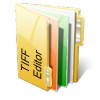
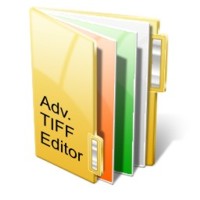

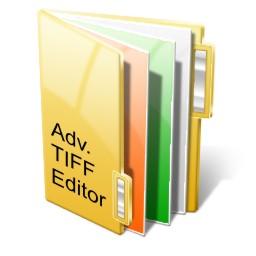
 RSS Feed
RSS Feed
